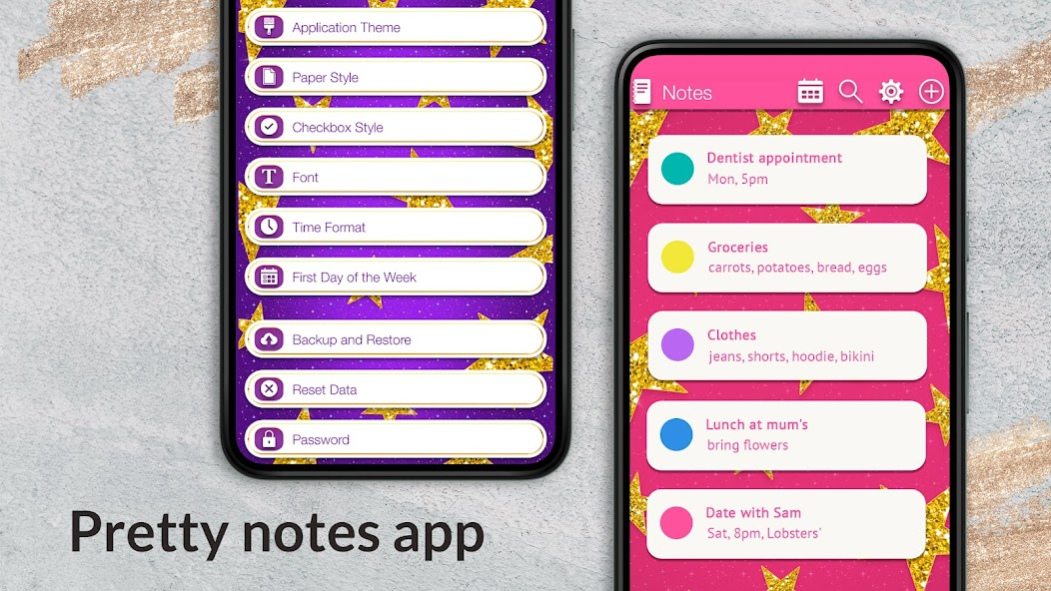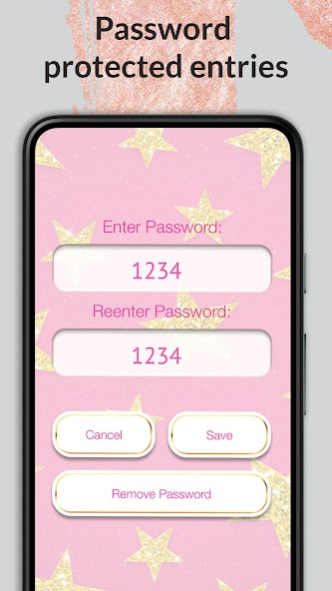Glitter Notepad Notes 1.0.9
Free Version
Publisher Description
If you are an organized, hard-working and elegant person then you definitely need to have our new Glitter Notepad Notes! Can you imagine a day without the need to make a shopping list? You'll want to write down your thoughts, or just a list of things to do today. Our color notebook app will make it super easy to organize your day, set reminder for tomorrow or plan your week. You can personalize the task list widget as you like, label with colors, or have a memo pad with lock. You can also put a color notes widget reminder! Attach pictures, files or recordings, search and lock your color note application! Download Glitter Notepad Notes and plan out your day, for free!
- Label your writings or a calendar todo task list with colors!
- Attach photos, drawings, audio recordings or files!
- Create to do list or use a predefined one!
- Set a reminder for an important task!
- Lock your cute notebook with password!
- Search your writings by date, a label or a keyword!
- Use the business organizer planner to easily organize your schedule!
- Add note widgets to your home screen!
- Share your writings!
- Easily Backup & Restore your data!
- This color memo pad is integrated with Google Drive™, use your account to backup!
- Be organized with your new daily planner and scheduler calendar!
All your lists, memos, reminders, quotes can be packed in one simple “pretty notes app”! Search through your to do list alarm reminder with ease. You can have it as a cute note widget for home screen for easier access and use your “notepad with password offline for girls” whenever you need it! To have this to do list organizer planner and calendar cute means to always know what, when and where to do stuff. This is not only a notepad that you can add picture to but also a notes book for girls which is both useful and cute. Tell your best friend about Glitter Notepad Notes and enjoy using it together!
Get this shiny and cute memo pad widget and always be on time! In our secret notepad with lock you can decorate and define the quick notes with reminder alarm. Share plans with friends directly from this notepad app with password, and show them that you have the best schedule planner for business! Customize your “pink notebook with lock” - choose a glitter theme, font, paper design, time format, check box style... Download Glitter Notepad Notes and make your day a success!
Note: Remember to use the 'Backup' option to avoid accidental data loss, especially before updating the app.
The new colorful notebook for daily writing with password is a must have. You can secure the notepad with a lock and make sure that no one can open your private “beautiful notes writing app”. Our calendar reminder app with alarm free of charge offers so many tools to! Grab this opportunity to have your own organizer planner with alarm and download “Glitter Notepad Notes” for free!
*Google Drive is a trademark of Google LLC. Use of this trademark is subject to Google Permissions.
About Glitter Notepad Notes
Glitter Notepad Notes is a free app for Android published in the PIMS & Calendars list of apps, part of Business.
The company that develops Glitter Notepad Notes is Thalia Graphic Image Fusion. The latest version released by its developer is 1.0.9.
To install Glitter Notepad Notes on your Android device, just click the green Continue To App button above to start the installation process. The app is listed on our website since 2021-12-28 and was downloaded 3 times. We have already checked if the download link is safe, however for your own protection we recommend that you scan the downloaded app with your antivirus. Your antivirus may detect the Glitter Notepad Notes as malware as malware if the download link to com.tgif.glitter.notepad.notes is broken.
How to install Glitter Notepad Notes on your Android device:
- Click on the Continue To App button on our website. This will redirect you to Google Play.
- Once the Glitter Notepad Notes is shown in the Google Play listing of your Android device, you can start its download and installation. Tap on the Install button located below the search bar and to the right of the app icon.
- A pop-up window with the permissions required by Glitter Notepad Notes will be shown. Click on Accept to continue the process.
- Glitter Notepad Notes will be downloaded onto your device, displaying a progress. Once the download completes, the installation will start and you'll get a notification after the installation is finished.